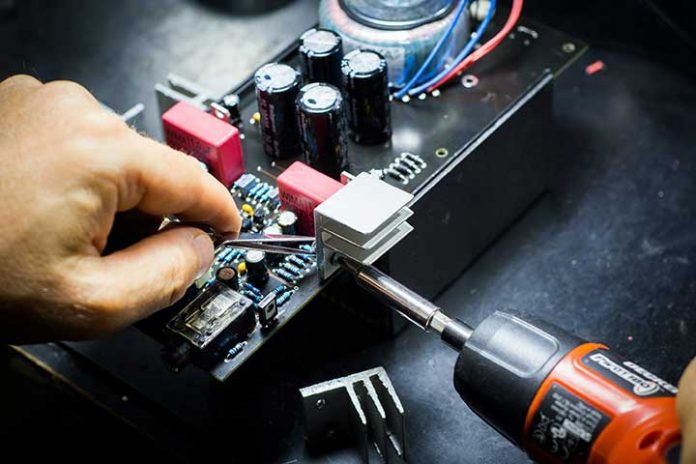It is important to distinguish between computing and the world of computers between Hardware and software. It is not the only thing, but it is two of the essential parts of computer equipment. Let’s focus on the first of them.
Hardware is the physical device that makes up the computer, enabling the operation and complementing the software.
The parts that make it up are the screens, cards, memories, chips, USB, pen drives, printers, etc.
Hardware parts
- CPUs: It executes the instructions given by the operating system and manages what the user transmits through the various computer programs.
- RAM: Here the computer stores the data processed by the CPU, thus allowing quick recovery by the user when required.
- Storage devices: They are those units in which the data, programs, operating system, documents, etc., are stored.
- They can be hard drives, CDs, DVDs, Blu Ray, pen drives, and removable external drives.
- Output devices: Thanks to them, the results are shown to the user. For example, there are monitors, printers, and any element that can be used to see the work done.
- Mixed devices: Elements in which information enters and leaves. Noteworthy in this group are network cards, modems, ports…
Hardware elements
There are hardware elements that are essential for the operation of the computer:
- The microprocessor processes all the information, managing both the equipment’s Hardware and software.
- ROM memory, where information necessary for the computer’s boot time is stored.
- Main Card, which facilitates the connection between the different devices of the equipment so that it works correctly.
- Devices for data output, to know what the computer does. For example, monitors, printers, etc.
- Data entry devices allow the user to enter the information and exercise control over it.
- Structure in which all the components are inserted.
Although they may not be necessary, other elements are of great help for the correct functioning of the computer.
- Mouse to move the pointer around the screen. This function can also be performed via the keyboard.
- Webcam is used to communicate in real-time. The computer can function without it.
- Optical disc reader, although information can be entered into the computer through it, this function can be carried out through external hard drives, with a network cable, or wirelessly.
- AGP cards, thanks to it, can improve the graphics of a video game, for example, but there is already a primary video card integrated. Therefore, it is not necessary.
Other types of Hardware
- Hardware OEM (Original Equipment Manufacturer) or translated into Spanish, original equipment manufacturer: These are devices sold without installation disks, manuals, and sometimes even without technical support, only the product with the guarantee. In return, its price is considerably lower.
- They are for companies that assemble equipment and distribute it.
- HardwareBox: Here the product is packaged with discs, explanations, boot systems, licenses, etc. The price rises from the previous device and is ideal for end-users.
- Retail Hardware or retail Hardware: The sale takes place at the counter directly to the user by applying the commercial price.
- Refurbished or refurbished Hardware: The product was sold to the end-user but was returned to the manufacturer due to a defect. He repairs it and puts it back up for sale at a lower price and a lesser warranty.
Also Read: Why Is It So Hard For You To Find A Graphics Card For Your Computer?